Top 8 Recommended XD Self-Study Materials! [November 2024]
This page introduces the best in educational materials for beginners who are trying to learn XD on their own.
Table of Contents:
1. Description of this page
We introduce 8 recommended video courses on various platforms for those who want to learn XD on their own.
What is XD?
Adobe XD is a software provided by Adobe, an American company, that can be used to design UI/UX for websites and apps. It can create wireframes and prototypes for functionality testing. It also has features such as collaborative editing and leaving comments, making it possible to verify various UI/UX from the initial stages. Because of its rich functionality, it may require some learning cost, but it is also a feature that can be operated intuitively and has a low learning cost.
Our site, "Outlecture," evaluates courses using our proprietary algorithm that balances course rating, freshness of information, number of purchasers and viewers, and recent rate of increase, in order to extract only the most suitable courses for users.
In addition, we will explain the features of each video platform and provide use cases such as "this is better for people in this situation."
We hope this will be a reference for everyone who is going to learn XD.
2. Top 5 Recommended Udemy Courses
Here are Outlecture's top 5 recommended Udemy courses, carefully selected for you.
| Title | Ratings | Subscribers | Subscribers last month (October 2024) | Level | Video Duration | Created | Last updated | Price |
|---|---|---|---|---|---|---|---|---|
App and Website Design with Adobe XD  | 5 | 6 | 1 | beginner | 2 hours 3 minutes | Jun 3rd, 2024 | Jun 3rd, 2024 | $49.99 |
User Experience Design Essentials - Adobe XD UI UX Design  | 4.52 | 186,271 | 242 | all | 9 hours 43 minutes | Nov 29th, 2017 | Aug 29th, 2022 | $189.99 |
Adobe XD Masterclass: Learn Web Design UI & UX Design  | 4.73 | 5,533 | 32 | all | 16 hours 54 minutes | Aug 21st, 2020 | Jan 18th, 2023 | $84.99 |
The Full Adobe XD UI/UX Course – Design & Prototype  | 4.55 | 466 | 3 | beginner | 8 hours 19 minutes | Dec 23rd, 2021 | Sep 29th, 2022 | $74.99 |
Adobe XD The Ultimate UX UI Mobile / Web Design & Animation  | 4.7 | 424 | - | all | 14 hours 2 minutes | Aug 28th, 2023 | Sep 2nd, 2023 | $19.99 |
Udemy, Inc. is an education technology company that provides the world's largest online learning and teaching platform.
The features of Udemy include:
- Over 155,000 course
- Instructors who are leading experts in their fields
- Affordable prices range from tens to hundreds of dollars per course, with discounts of up to 70-90% during campaigns
- Courses can be viewed without expiration after purchase, and come with a 30-day money-back guarantee
- Courses can be taken at the student's own pace, with playback speeds of 0.5 to 2 times normal speed, and can be viewed offline on a smartphone with a dedicated app
- Students can ask questions directly to the instructor on the course discussion board, allowing them to resolve any doubts and receive support for self-study
These are some of the benefits of using Udemy.
The management team at Outlecture consists of active software engineers, creators, and web designers. We often catch up on learning new programming languages and products by taking courses on Udemy.
As for our experience, we find that Udemy offers courses of very high quality. The instructors are all leading figures in their fields, and they teach cutting-edge knowledge and practical know-how in a clear and detailed manner. You can acquire the knowledge and skills that are actually used in the field and in practical projects, rather than just knowledge for exams.
We highly recommend Udemy courses, especially for those who want to apply what they learn in practical situations or for those who want to start self-studying. Once you purchase a course, you can take it without a time limit, and there is a 30-day money-back guarantee, so you can start learning with peace of mind.
Recommended for
- Planning to use XD in actual projects
- Wanting to learn the know-how of professionals who are active in the world's cutting-edge fields
- Hesitant to use a subscription service
The details of each course are as follows:
Creating engaging interactions

- Ratings
- 5
- Subscribers
- 6
- Subscribers last month
(October 2024) - 1
- Level
- beginner
- Video Duration
- 2 hours 3 minutes
- Created
- Jun 3rd, 2024
- Last updated
- Jun 3rd, 2024
- Price
- $49.99
Use XD to get a job in UI Design, User Interface, User Experience design, UX design & Web Design

- Ratings
- 4.52
- Subscribers
- 186,271
- Subscribers last month
(October 2024) - 242
- Level
- all
- Video Duration
- 9 hours 43 minutes
- Created
- Nov 29th, 2017
- Last updated
- Aug 29th, 2022
- Price
- $189.99
Complete course for web design in Adobe XD! You'll look like a superstar designer, even if you're a beginner!

- Ratings
- 4.73
- Subscribers
- 5,533
- Subscribers last month
(October 2024) - 32
- Level
- all
- Video Duration
- 16 hours 54 minutes
- Created
- Aug 21st, 2020
- Last updated
- Jan 18th, 2023
- Price
- $84.99
Learn how to design mobile apps, websites, and user friendly prototypes from scratch using Adobe XD.

- Ratings
- 4.55
- Subscribers
- 466
- Subscribers last month
(October 2024) - 3
- Level
- beginner
- Video Duration
- 8 hours 19 minutes
- Created
- Dec 23rd, 2021
- Last updated
- Sep 29th, 2022
- Price
- $74.99
User Experience Design: From Beginner to Pro in UX/UI Design

- Ratings
- 4.7
- Subscribers
- 424
- Subscribers last month
(October 2024) - -
- Level
- all
- Video Duration
- 14 hours 2 minutes
- Created
- Aug 28th, 2023
- Last updated
- Sep 2nd, 2023
- Price
- $19.99
3. Top 3 Recommended YouTube Videos
Here are Outlecture's top 3 recommended YouTube videos, carefully selected for you.
| Title | View count | View count last month (October 2024) | Like count | Publish date |
|---|---|---|---|---|
App UI Design with Adobe XD 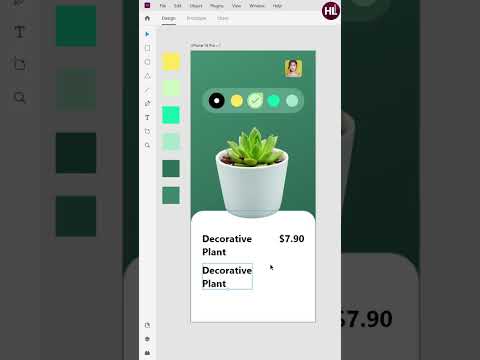 Channel: HL Creations | 345,581 | 15,149 | 16,649 | Jan 24th, 2023 |
Adobe XD Web Design Tutorial For Beginners  Channel: WebDesignGeek | 896,239 | 4,146 | 25,950 | Jul 27th, 2020 |
Should you buy a Minilogue XD in 2024? // 3 reasons it is STILL a great beginner synth!  Channel: BoBeats | 29,764 | 4,538 | 777 | May 15th, 2024 |
YouTube has become a familiar platform for everyday use, where viewers can watch videos for free, although they may contain advertisements. Recently, there has been an increase in the availability of high-quality educational materials on this platform.
It is an excellent option for those who want to learn without paying or simply obtaining a quick understanding of a topic.
We highly recommend utilizing YouTube as a valuable learning resource.
Recommended for
- Wanting to learn without spending money
- Wanting to quickly understand the overview of XD
The details of each course are as follows:
HL Creations
- View count
- 345,581
- View count last month
(October 2024) - 15,149
- Like count
- 16,649
- Publish date
- Jan 24th, 2023
WebDesignGeek
- View count
- 896,239
- View count last month
(October 2024) - 4,146
- Like count
- 25,950
- Publish date
- Jul 27th, 2020
BoBeats
- View count
- 29,764
- View count last month
(October 2024) - 4,538
- Like count
- 777
- Publish date
- May 15th, 2024
5. Wrap-up
We introduced recommended courses for XD. If you are interested in learning other related courses, please refer to the following.
If you want to further explore and learn after taking one of the courses we introduced today, we recommend visiting the official website or community site.
If you want to stay up-to-date on the latest information, we suggest following the official Twitter account.
Furthermore, We highly recommend utilizing General AI such as ChatGPT as a study aid. This can enable more effective learning, so please give it a try.
We hope you found our website and article helpful. Thank you for visiting.